Release Notes > 5.40.0
Webiny 5.40.0 Changelog
April 3rd, 2024
 release on GitHub.
release on GitHub.Breaking Changes❗
Removed Deprecated APIs (#4051 )
)
With this release, we’ve removed a couple of backend JavaScript APIs that were marked as deprecated in previous releases.
Essentially, we’ve removed a couple of older methods used for subscribing to lifecycle events and also for performing Headless CMS-related security permissions checks.
For more information and how to migrate your code, please refer to the separate Deprecated APIs article.
Other Improvements
Webiny CLI andcreate-webiny-project(#4045 )
)
With this release, we took some time to improve the Webiny CLI and the create-webiny-project CLI, which is used to create new Webiny projects. The focus was on improving the overall user experience and making the CLI tools more user-friendly.
In the following sections, we cover some of the user-facing improvements that were made. For a full list of changes, check out the linked pull request
Pulumi Output Hidden by Default
When running the webiny deploy command, the Pulumi output is now hidden by default. This is to reduce the amount of noise in the terminal and to make the output more readable.
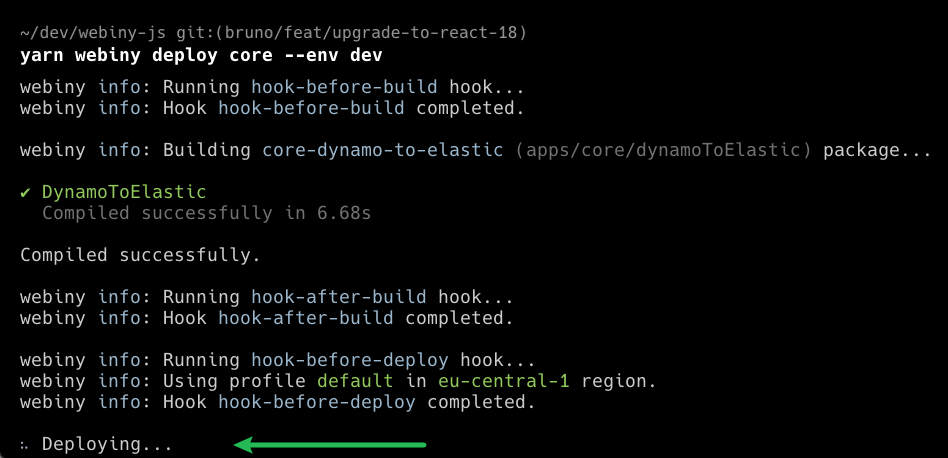 Pulumi Output Hidden By Default
Pulumi Output Hidden By DefaultIf you still want to see the Pulumi output, you can use the --deployment-logs flag, for example:
Note that no matter if the --deployment-logs flag was passed or not, the Pulumi output will always be shown in case of an error.
Graceful Error Handling
We’ve improved the error handling in the Webiny CLI. Now, when an error occurs, the CLI will display a more user-friendly error message, along with a suggestion on how to resolve the issue.
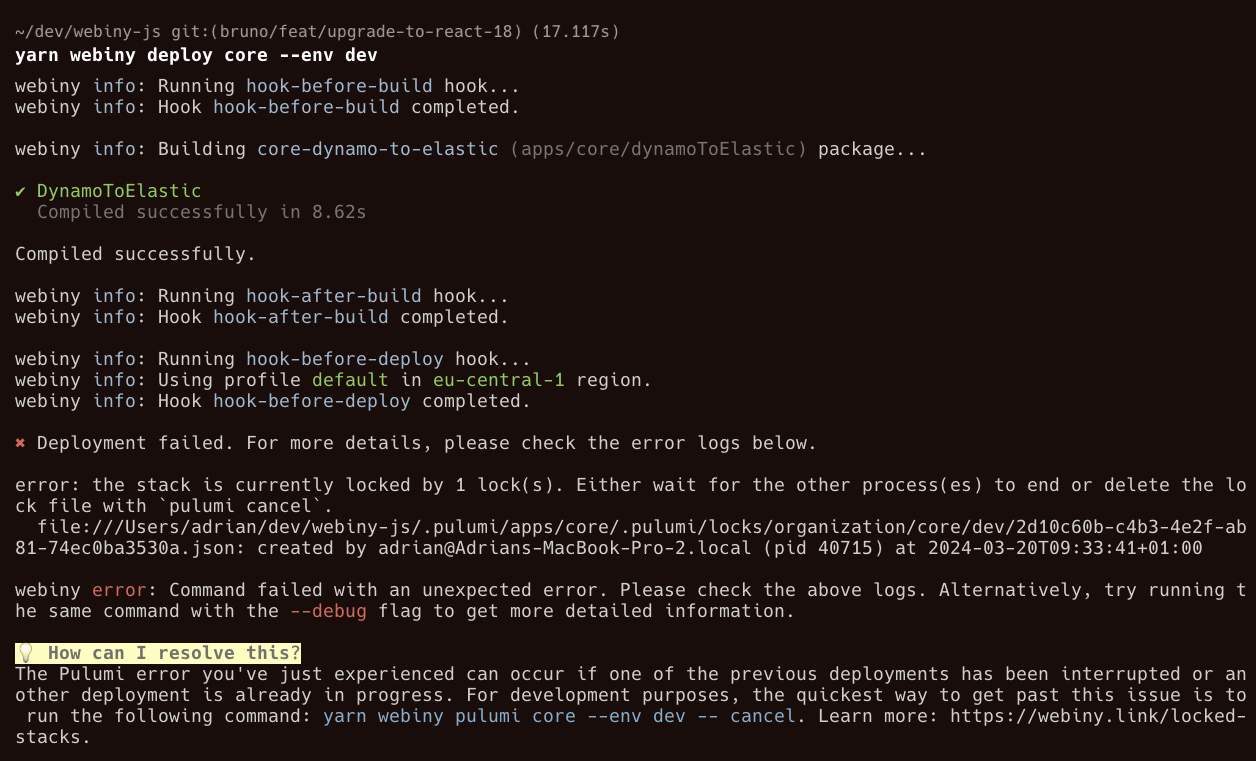 Graceful Error Handling
Graceful Error HandlingNote that, at the moment, only a handful of errors are covered by this improvement. We plan to expand this feature in future releases.
Always Showing Project Details After a Full Deployment
After a successful full project deployment, Webiny CLI will now always show the project details.
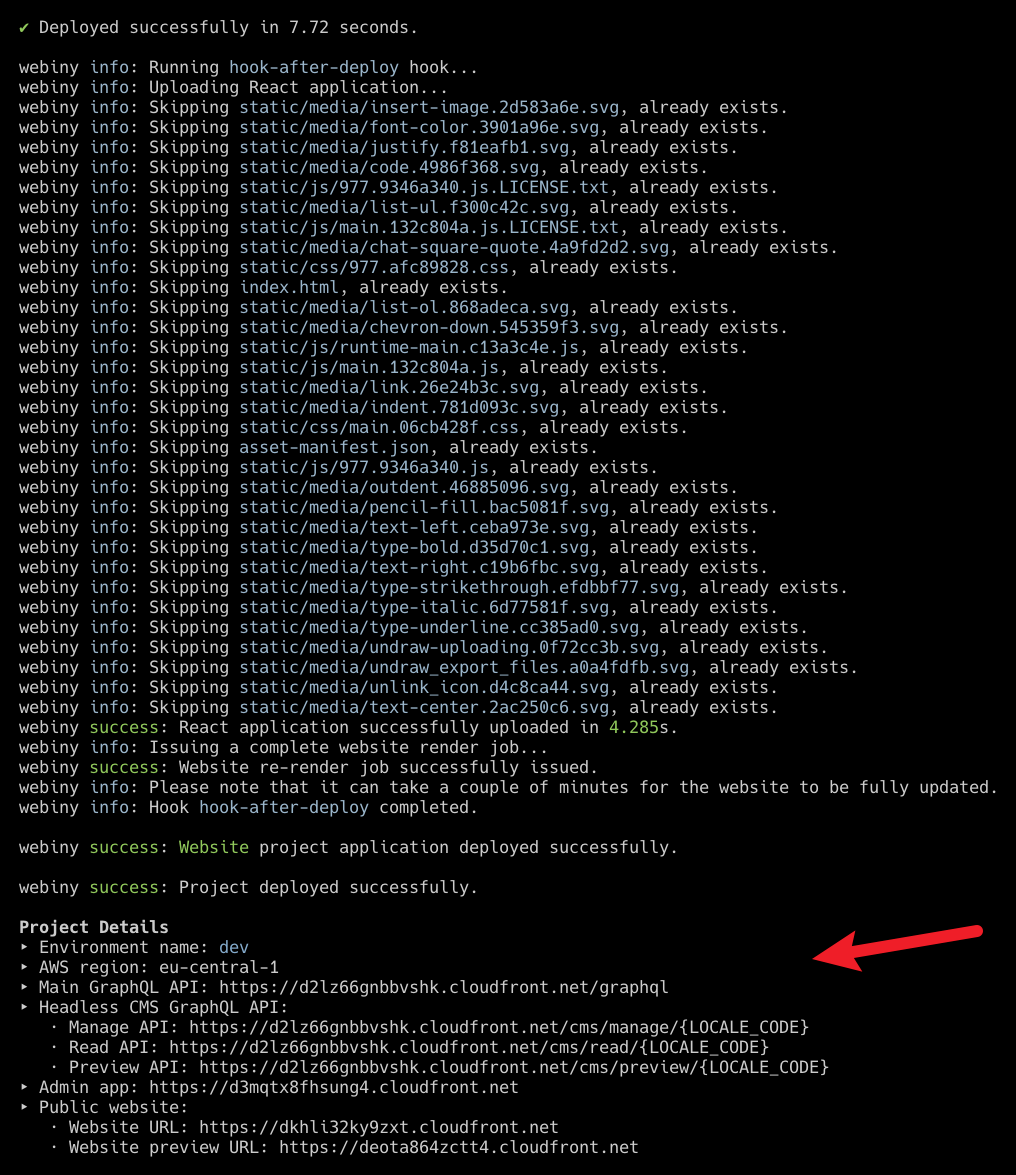 Always Showing Project Details After A Full Deployment
Always Showing Project Details After A Full DeploymentPrior to this release, the project details would need to be fetched manually by running the webiny info command. This way, you can quickly see the project details after a deployment.
Improvedwebiny aboutCommand
The webiny about command has been improved to provide more information about the Webiny project you’re working on. The command now also includes the following information:
- the database setup the project is using
- user’s current version of NPM.
- whether the command was run in a CI/CD environment
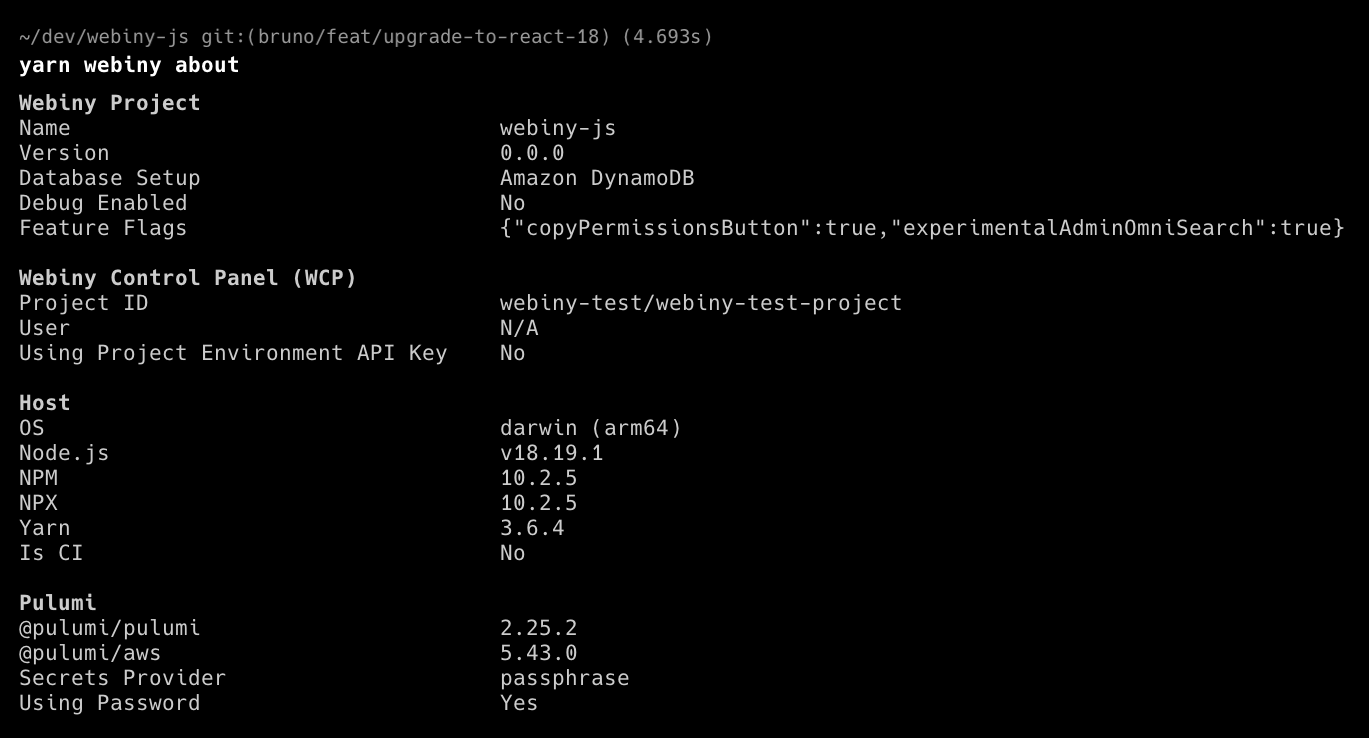 Improved "webiny about" Command
Improved "webiny about" CommandRefreshedwebiny infoCommand
The webiny info command has been visually refreshed a bit.
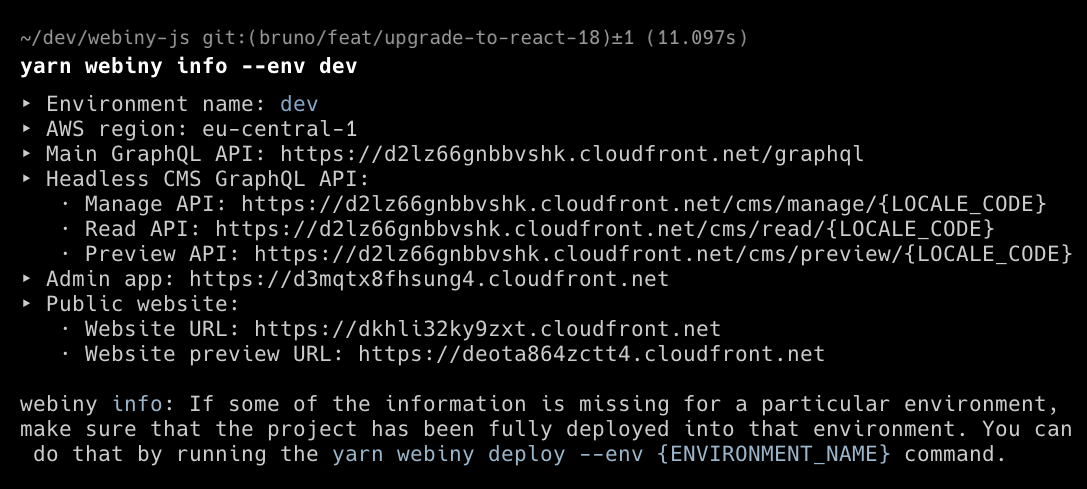 Refreshed "webiny info" Command
Refreshed "webiny info" CommandWebiny Control Panel (WCP) Badge in Admin App
A small WCP badge was added to the main menu in the Admin application.
The badge is shown when your Webiny project is linked to the Webiny Control Panel (WCP). Also, by hovering over the badge, the project ID will be displayed in a tooltip.
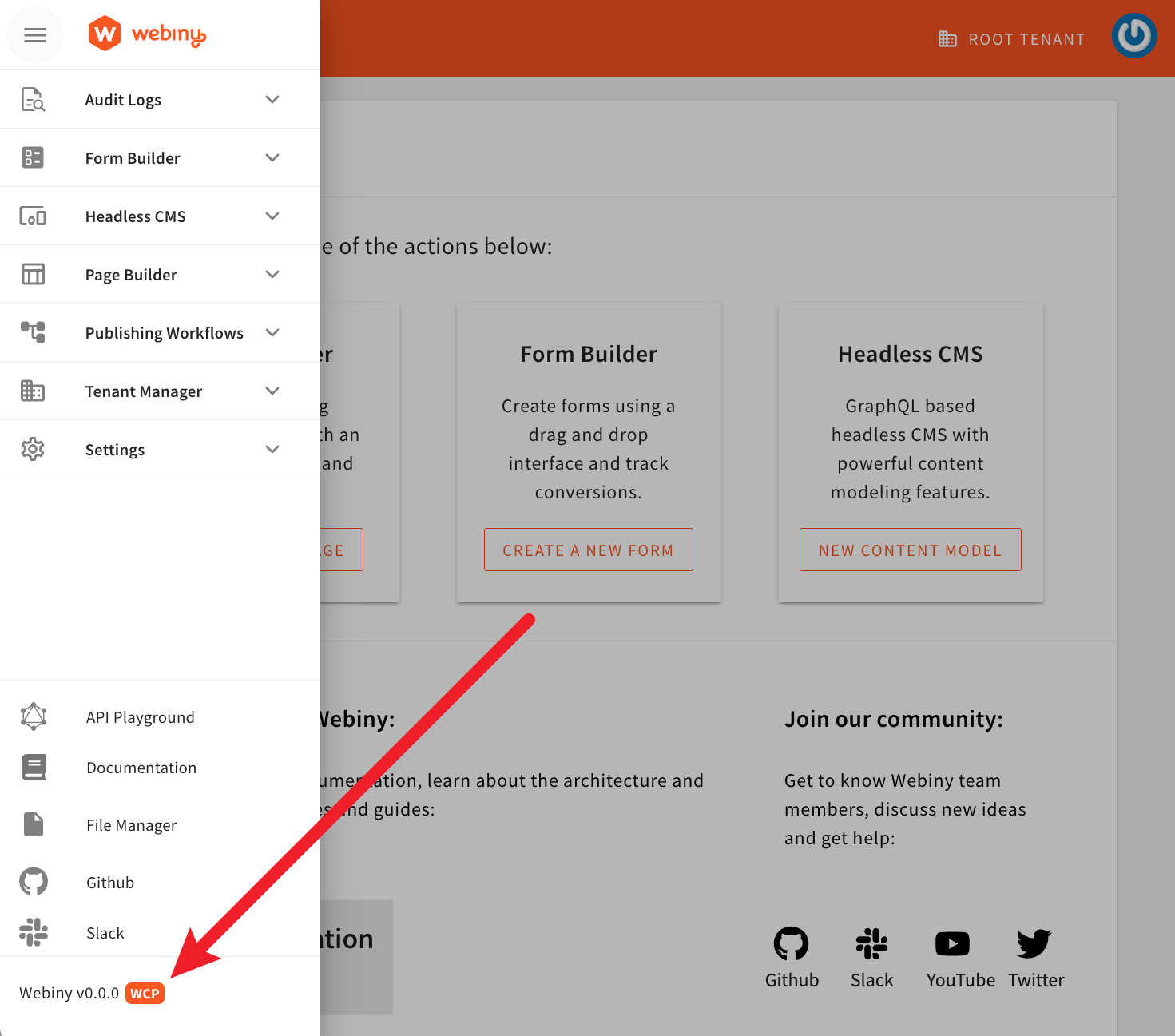 WCP Badge In Admin App
WCP Badge In Admin App